The Benefits of Call Center AutomationThe Benefits of Call Center Automation
When it comes to company phone number, there are a lot of options out there. You can have a local number, or you can go with an 800 number. But what about call center automation? Is that a good option for your business?